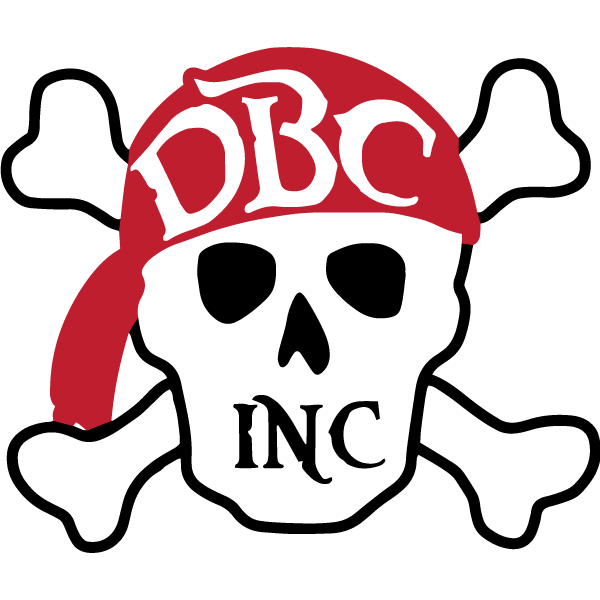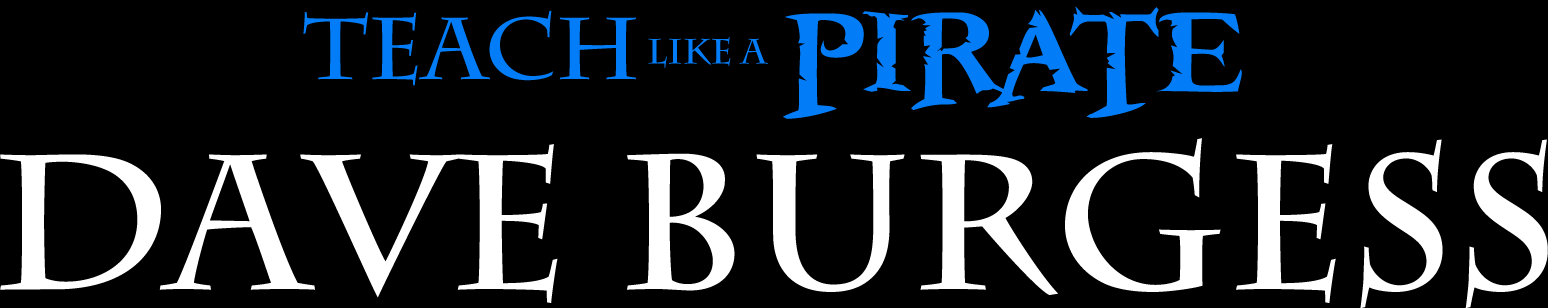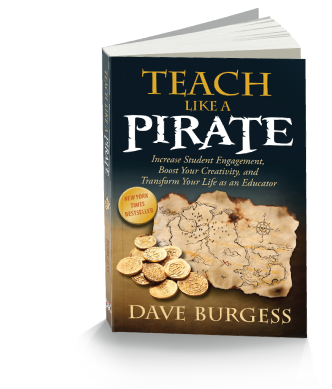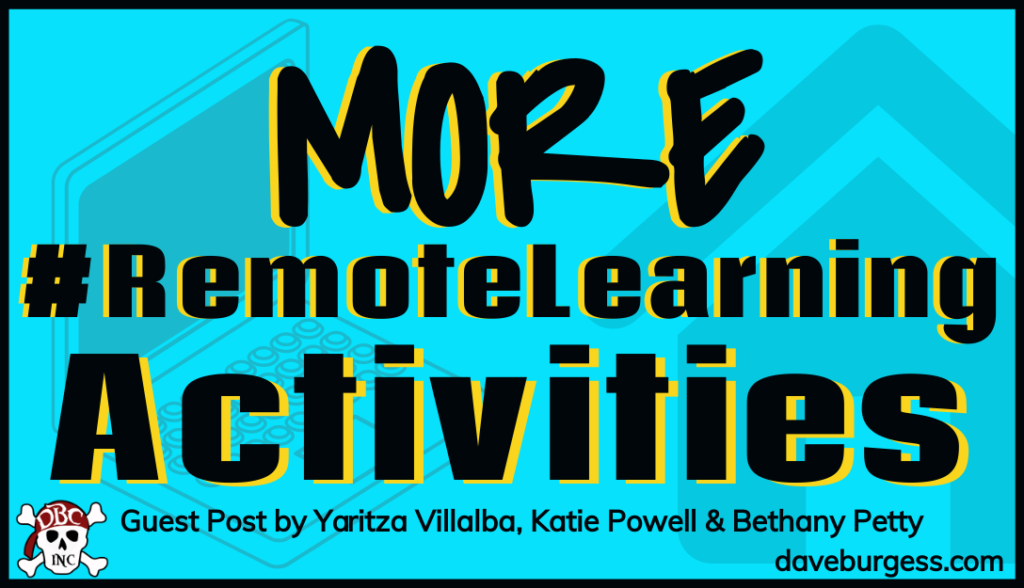Hey! I'm back with even more #RemoteLearning ideas for you today from 3 incredible women who are valued members of my professional learning network.
The first set is from Yaritza Villalba, a wonderful educator from Brooklyn, New York who specializes in #edtech integration and Culturally Responsive Teaching. She is a Flipgrid Ambassador, MIE Expert (Microsoft In Education), an Apple Teacher, and a Wakelet Community Leader. In addition, she is the founding President of YV Educational Resources, Inc. She is a great follow on Twitter at @inc_yv, and you can learn more about all of her amazing work and services at yveducationalresources.com.
The second set is from DBC Inc. author of Boredom Busters, Katie Powell. Follow Katie on Twitter at @Beyond_the_Desk, and her book is absolutely packed with "read today, use tomorrow" creative engagement strategies. Learn more and get a free preview RIGHT HERE.
Last but not least, Bethany Petty, who just released the DBC Inc. book, Create: Illuminate Student Voice through Student Choice, shares a few of her awesome ideas for #RemoteLearning. Her book is a quick and powerful read of one idea after another that you can adapt your grade level and subject...and use RIGHT AWAY whether you are in a distance learning, blended, or face-to-face environment. Preview and learn about her book RIGHT HERE. Follow Bethany on Twitter here: @Bethany_Petty.
Thanks to all three of these superstar educators!
Here ya go!
Three Activities from Yaritza Villalba
“A systematic approach to culturally responsive teaching is the perfect catalyst to stimulate the brain’s neuroplasticity so that it grows new brain cells that help students think in more sophisticated ways” (Hammond, 2015, p. 15). The importance of Culturally Responsive Teaching (CRT) is seen best in classrooms that promote equity in diversity. Culturally Responsive Teaching empowers students to use their knowledge of their selves, culture, identity and personal interests to make connections with what is being taught. Here are three Culturally Responsive Social and Emotional Learning activities that will encourage your students to open up and engage with their peers and the content you are introducing. Please understand that “Culture is not Race”. Every one of your learners should feel a sense of belonging and inclusion in every lesson you design.
Building Relationships
As schools are reopening and remote learning has become the norm, one aspect of education has remained the same-our responsibility in meeting the needs of all students. Fostering a sense of community should be your first priority, especially in a remote setting. Forming relationships with students is important to establish a culture for learning. The authentic opportunities we create to form bonds with students creates a sense of balance and harmony in and out of the classroom.
Flipgrid Activities
1. First Day (or first few weeks) Talent Share
Having a complete understanding of your students' interests is key to helping them feel connected and seen. This is crucial in an online environment. The data collected from this activity, can be used throughout the year.
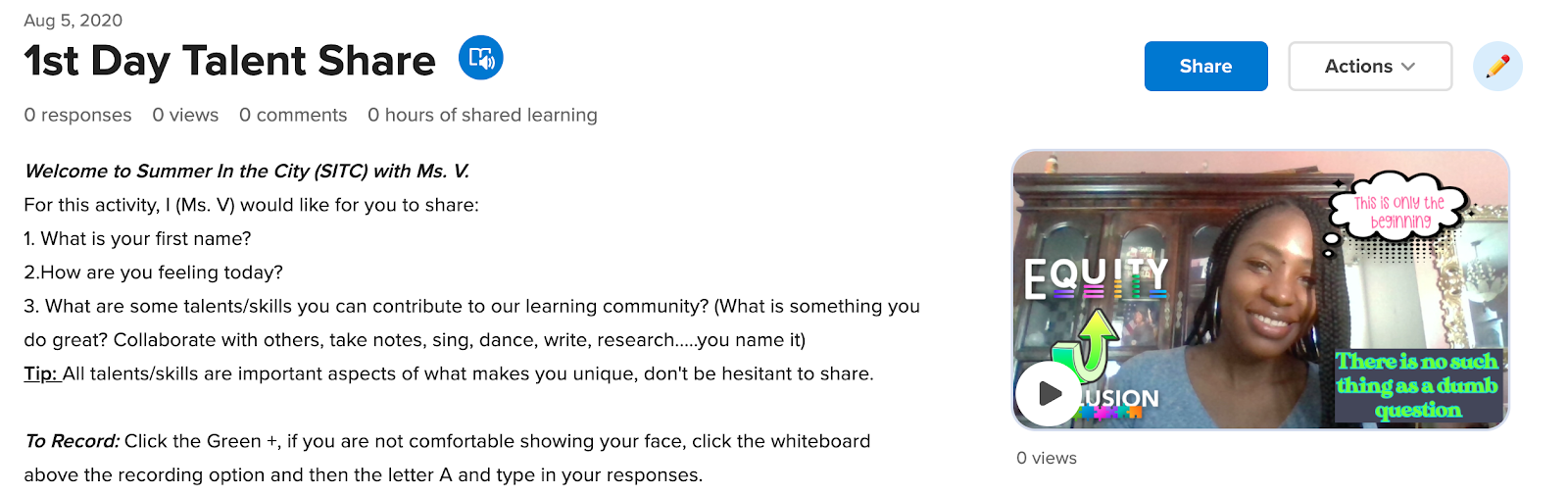
Be sure to add an engaging video, that would also allow students to see your talents or even just how you look. Remote learning takes away Face to Face experiences, so it is very important that you find ways to also show your vulnerability.
2. Help Center
Remote learning or distance learning creates a communication gap between students, parents, and educators. By creating a Help Center, you are encouraging students to feel comfortable in asking and answering questions. You are creating an environment of self-reflection, peer-to-peer assistance and also another opportunity for you to assess student learning.
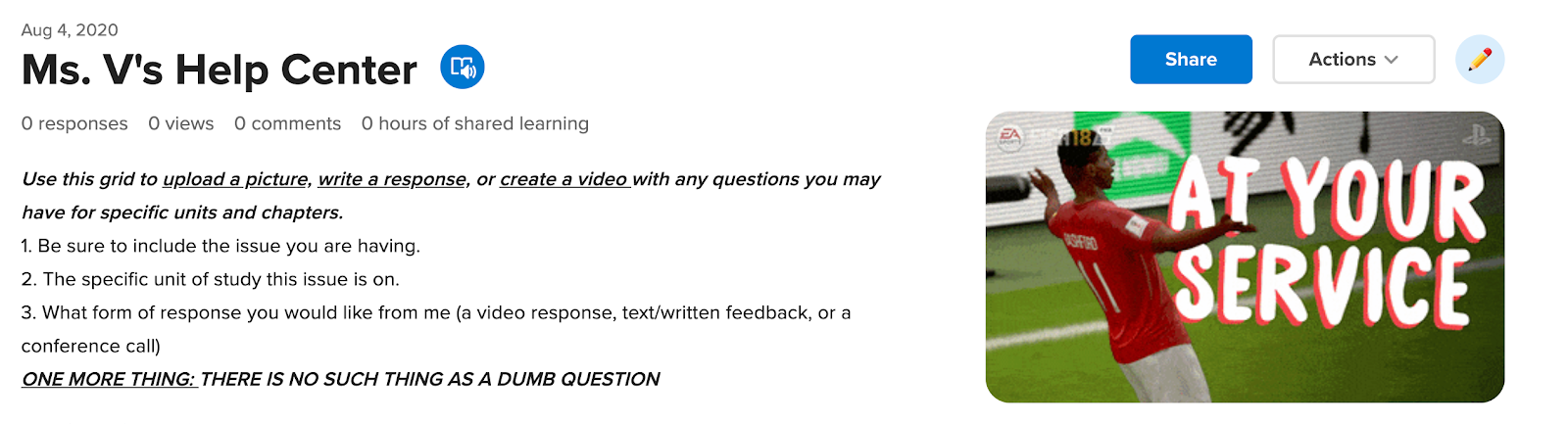
3. Google Slides Activities
Album Cover Project
Music is a form of expression that is used throughout the world as a way to express love, hurt, anger, joy and to provide encouragement. For centuries, the arts were used as a way to express hurt, anger, happiness, and also encouragement. This Album Cover Project serves the same purpose. Create an activity, encouraging students to use Google Slides to design an Album Cover Project and choose ten songs that describe their current feeling. Not only is this a great way to know your students, this is an opportunity for the teacher to connect with students, beyond the classroom. Use the list created by students to play some of their favorite songs throughout the year. You can also use this list and listen to the words in the songs chosen by students. They will reveal how students are truly feeling.
Two Socially Distant Boredom Busters from Katie Powell
Like many of you, I am struggling with how I will teach this fall. The restrictions necessary to keep my students (and me) safe(ish) will force me to forgo my preferred teaching style.
That's heavy.
Anyone else feeling that?
I am NOT an expert on COVID or how to best teach within all these restrictions. But if there's some way I can support you, anything I can provide you with, please let me know. I'll be reaching out to subscribers of teachbeyondthedesk.com directly, but you can also email me at teachbeyondthedesk@gmail.com.
Below, I've featured two Busters! However, click HERE for a rundown of ALL Busters that are socially-distanced and responsible to use within a physical classroom if students are not allowed to physically interact, share paper, touch each other's supplies, etc. These are appropriate for restricted in-person instruction or hybrid settings.
1. Junk Drawer
Junk Drawer is a quirky way to get students thinking about your content in deeper, broader ways.

Materials:
-Random items from around your home and garage or
-Junk Drawer picture cards, cut and laminated
The Objective:
Students come up with a way to connect a random, unexpected item to your content, stretching them to think deeper about your content, related content, and the broader context.
There are two ways to play.
First, you can draw one item (either literal from your "Junk Drawer" collection or a picture card) for the whole class to consider. Give students a couple minutes to turn and talk. They should think of a relevant way to connect it to what you've just covered. After a few minutes, stop their discussion and let pairs share aloud. Or, the students might record their reflections via Flipgrid. After recording, have students interact with each idea shared by their classmates. The advantage of this approach is that, by the whole class using the same item, you're able to compare and discuss together the various interpretations of the same idea.
Alternately, you can have each partnership draw their own item (again, either literal or picture cards) and follow the same routine. The advantage to this approach is that some students benefit from the small act of selecting their own item, and then you get to discuss a wide variety of ideas. However, you don't quite get the stark comparison that happens when so many people get to interpret the same item.
Either approach lets students quickly create meaning out of what you've just taught, and the brief whole-class share-and-discuss time gives you quick, useful feedback about how much they're really understanding. You may see gaps you need to address or find that they understand far deeper than you expected. Any any opportunity we give students to connect what we're doing NOW to content we've already covered--its broader context--helps students tremendously and avoids that compartmentalization students famously frustrate us with.
Variations:
-You can use Junk Drawer as an Exit Ticket! Check out this written version here.
-Or, it can be used in Professional Development. See teacher-response examples below.
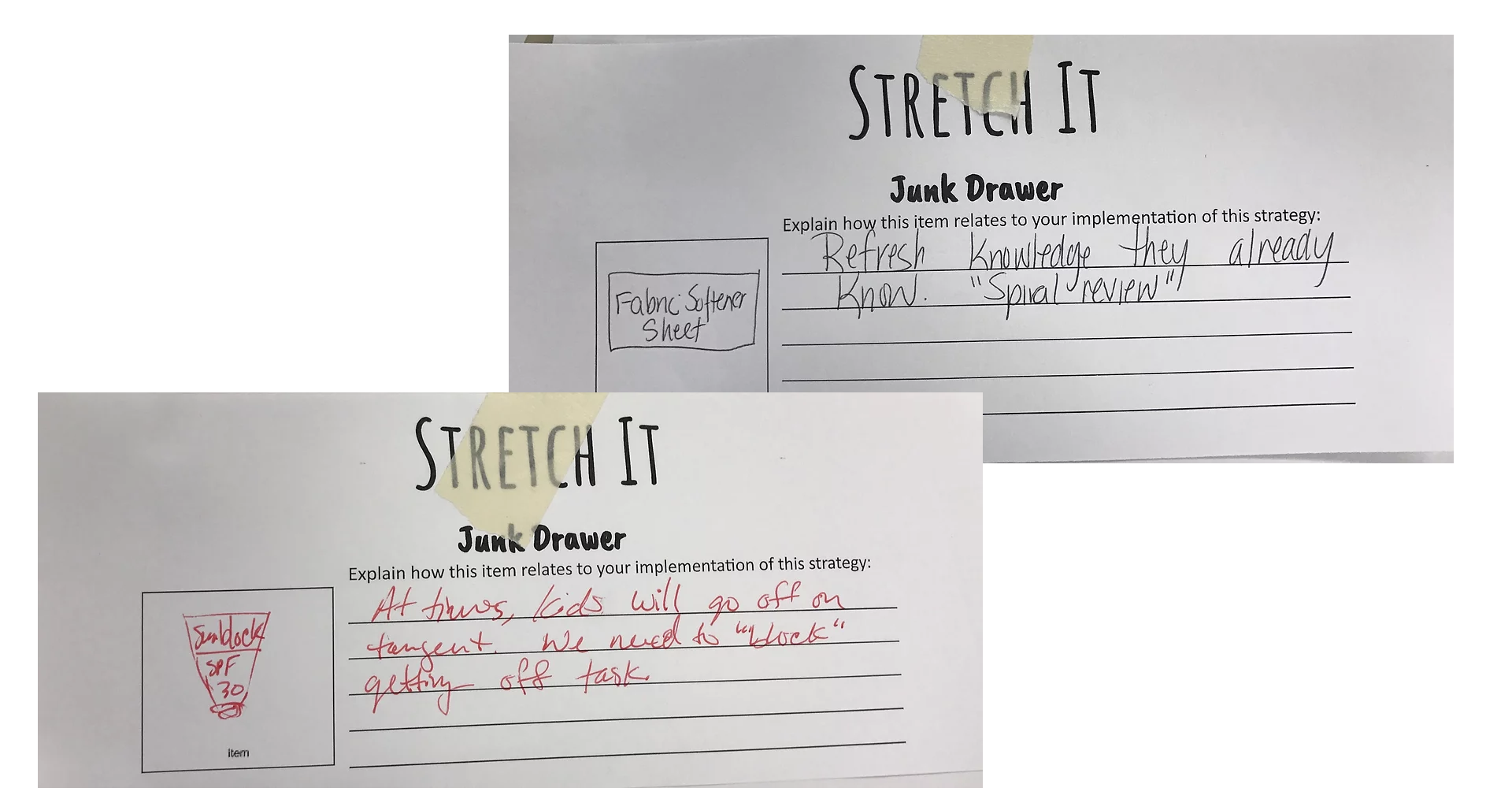
2. Movie Night
Movie Night is a quick, easy, no fuss way to give students a chance to pause and explain their learning.

Materials:
-None! Though, optionally, you can give students access to lists of movie titles.
-Optional printed version of Movie Night available here.
The Objective:
Students come up with a movie title that relates to what you just lectured about or covered in class and explain their reasoning.
Directions:
Discussion Promot: Name a movie title that relates to today's topic and explain.
There are a few ways to respond to the prompt.
You can allow students to turn-and-talk (for face-to-face settings) or share via Zoom chat for the virtual option to come up with titles aloud as a class.
Alternately, you can have students complete these paper versions to turn in for you to examine more deeply.
Or, the students might record their reflections via Flipgrid. After recording, have students interact with each idea shared by their classmates.
Any of these approaches will allow the students to explain their learning in a creative, open-ended way quickly. I'd love to hear how you allow students to engage in socially distant Bordem Busters. Please share. Again, reach out should you have any questions
-Katie
Let's CREATE Two Digital Activities with Bethany Petty
Throughout my new book, Create, we look at a variety of strategies, tools, and templates that you can use tomorrow in your classroom to encourage your students to CREATE, including:
- creating with social media
- creating through writing
- creating with visual aids
- creating with games
- creating through video and audio products
During our current circumstances with some schools face-to-face, some virtual and some hybrid, I wanted to share a strategy for helping engage students in creating a product that would work for any learning setting. Here are a couple to try. I'd love to hear your thoughts.
1. Writing Through Text Messaging
How many of us prefer texting over calling?
Eighty-nine percent of my students reported they communicate through texting, while 11 percent prefer to talk on their phones.
Let's take advantage of our super-texters and offer texting as a writing option for students to create products that demonstrate their understanding.
See the images below for an example, directions, and a FREE texting-as-writing template. (Pg 29-30 of CREATE)
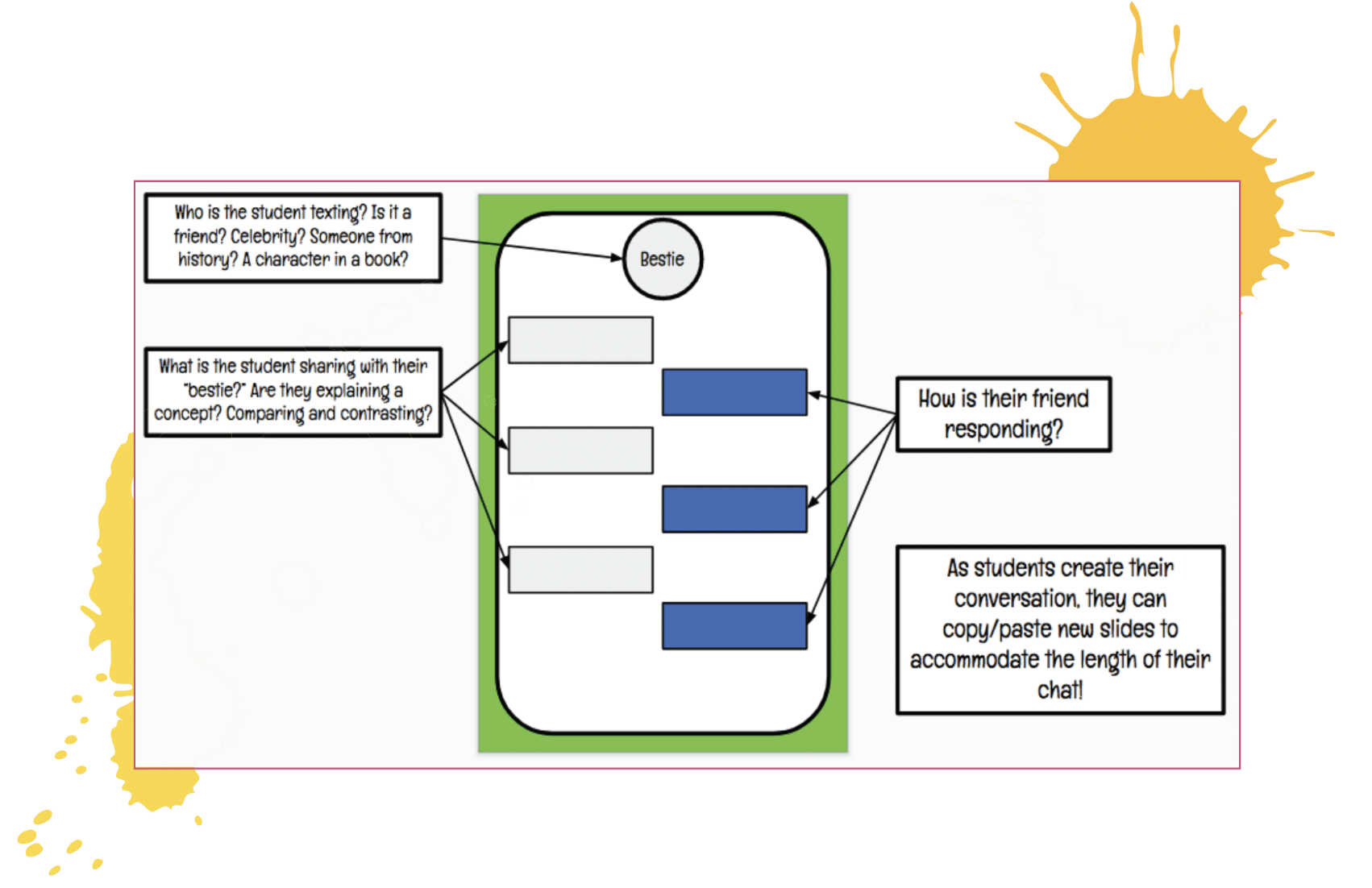
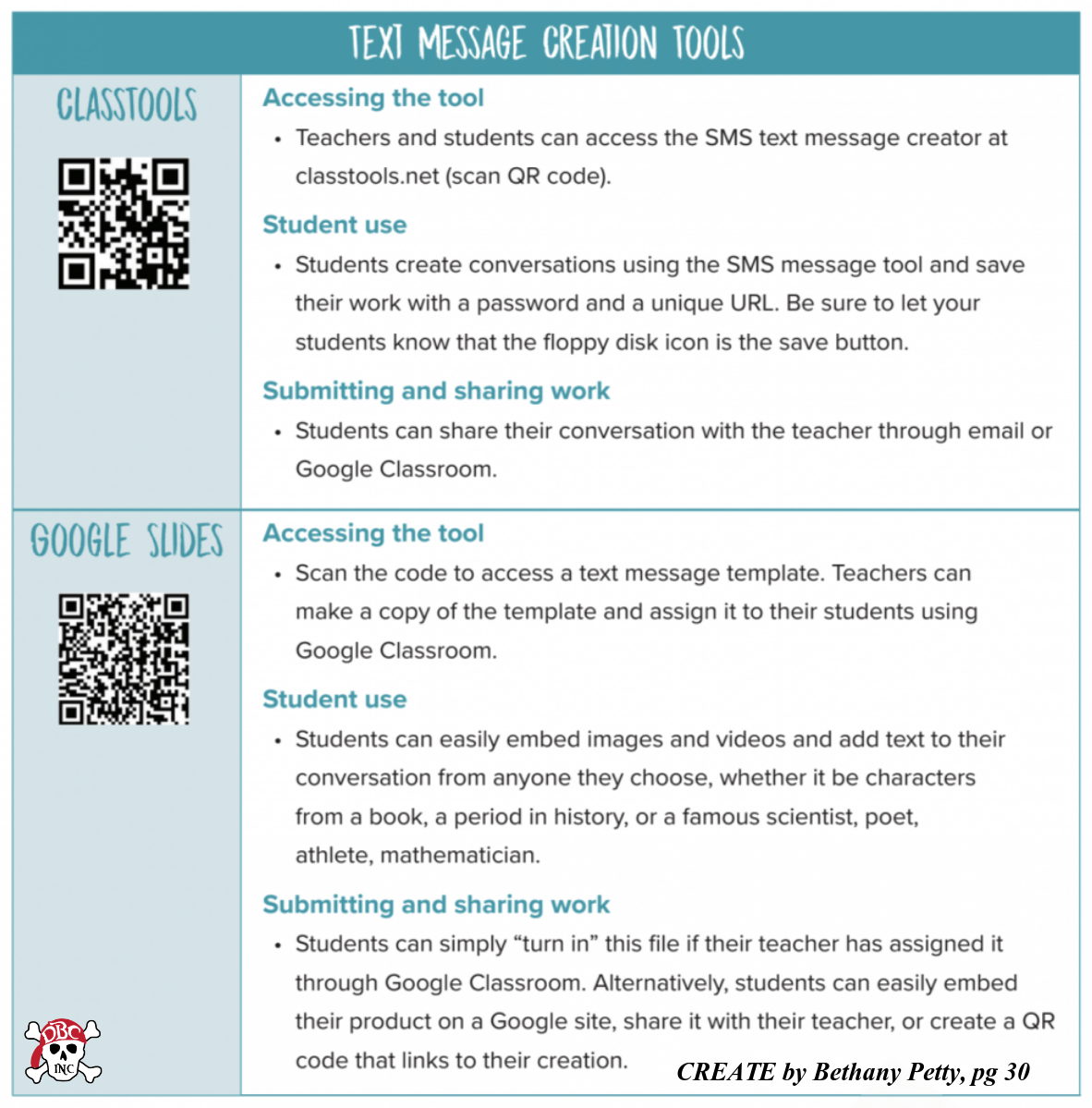
Checking for understanding and having students write doesn't have to look like a five-paragraph essay. It can indeed be as simple as a "text-conversation" with a character of the book, a politician, a historian, or a "younger self" for a social-emotional learning spin. The options are endless.
2. Student-Created Game to Show Understanding
In addition to playing games virtually with students, let's give them ownership to develop a game to show understanding of the content! Then, we can have them play the game with their peers. This allows the students to share their learning with their classmates and us--as the teacher.
Here are two ways students can create virtual-friendly games to demonstrate understanding and engage with their peers.
See image below for directions, FREE templates (QR codes), and sharing options. (Pg 35 of CREATE)
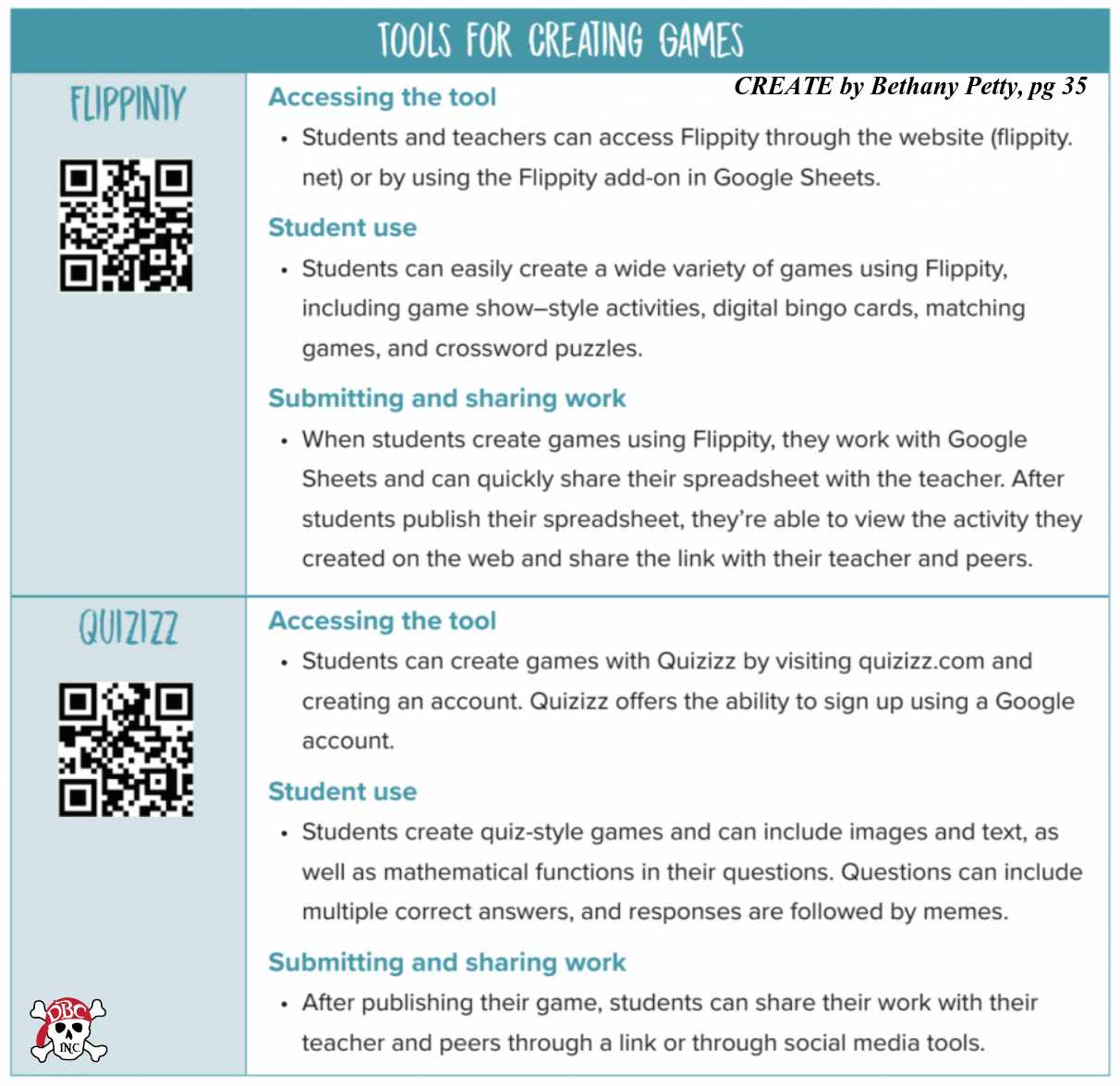
I'd love to hear if you try these ideas or place your own spin on them with your learners. How might you have students CREATE, digitally, to demonstrate comprehension of a new skill or concept?
-Bethany
Special thanks to Yaritza, Katie, and Bethany for sharing their ideas with my readers. I hope you will connect with all 3 of these educators directly and learn even more about what they offer!
As always, thank you so much for everything you do for kids...this year more than ever. We appreciate you, believe in you and are pulling for you to have a successful year. Please let us know how we can further support you.
-Dave