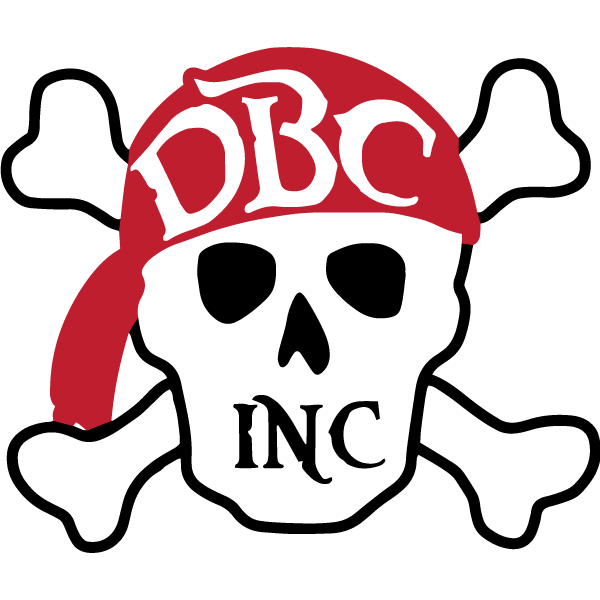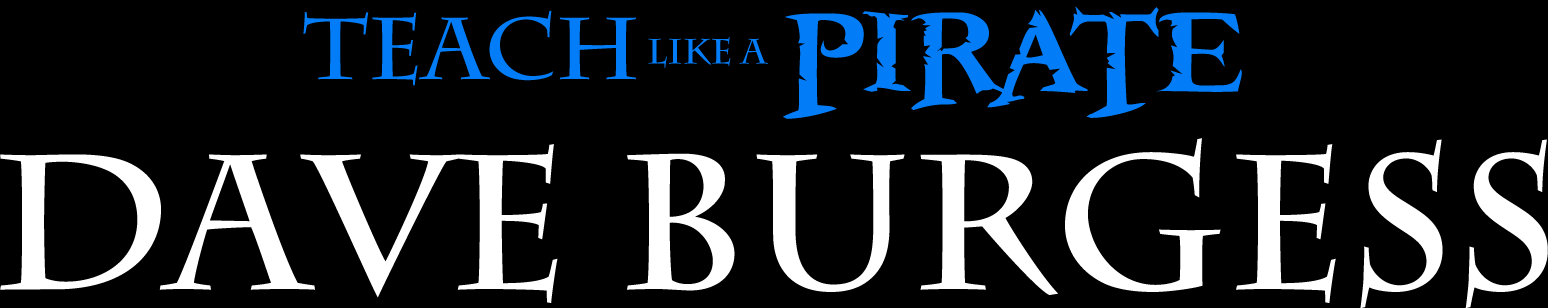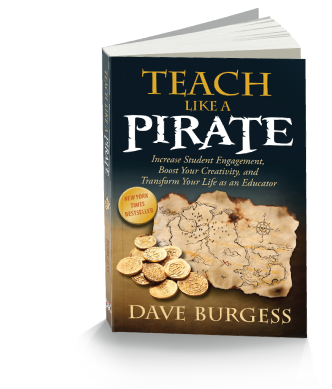Special thanks to the amazing Kimberly Snodgrass for writing this guest post on how to  create and use GIFs. She has stunned the social media pirate world with her incredible custom-made #tlap GIFS…many of them drawn from my videos. Lots of people have asked her to divulge her secrets and I convinced her to share her magic. Enjoy learning how to make #EduGIFS!
create and use GIFs. She has stunned the social media pirate world with her incredible custom-made #tlap GIFS…many of them drawn from my videos. Lots of people have asked her to divulge her secrets and I convinced her to share her magic. Enjoy learning how to make #EduGIFS!
They think it’s magic, it’s not. It’s something arguably better. It’s sparkle. Sparkle is taking the ordinary and making it vivacious and witty. You may not have realized it, but that’s exactly what sparkle means, even Webster says so! No, it doesn’t stop there, to sparkle is to be lively and full of life. The synonyms for sparkle go on to include words like dazzling, exhilarating, stimulating, vibrant, and animated! Shouldn’t we be adding sparkle to everything we do, especially when it comes to teaching? I mean really, why not? When you find something that encompasses these words, allows students to be creative, and enriches their learning, you’ve found gold, or rather… sparkle. I knew I hit the jackpot when I discovered GIFs.
GIFs are gold. GIFs sparkle. I love everything about them! Just like Emojis and Bitmojis, GIFs are a form of interpersonal communication that allow us to express a feeling or experience as efficiently as possible. They are playful, quirky, and fun. They create laughter and surprise. I don’t know about you, but these are all things that I want in my life, and in my classroom!
Even if right now you’re thinking, “What the heck is a GIF?”, you know. You’ve seen them. Trust me. GIFs (Graphics Interchange Format) are brief animated videos that have taken social media by storm, especially my Twitter feed! Once I stumbled upon them, I was immediately hooked! The fun and conversation that GIFs stimulate is awesome! I began brainstorming ways to bring this new technology, or so I thought, into my classroom. As you can imagine, my mind was blown when I discovered that GIFs have been around in some form for over 25 years, but recently have been reimagined and repurposed in a playful way!
Speaking of reimagining and repurposing things, that’s exactly what we, as educators, do. In fact, a key component of the Teach Like a Pirate philosophy is to look at the world around us and always ask, “How can I use that?” That phrase is kind of my mantra. It doesn’t matter where I am, I am always scheming on how I can use things that catch my eye in my classroom. Which is exactly what I thought as I fell in love with GIFs! Once I thought about it, I couldn’t help but think “How can I NOT use GIFs in my classroom?” They are in the same realm as #SketchNotes and #Booksnaps, the possibilities are really endless. My students created these Flipgrid reflections to share why they love GIFs and how they think educators could utilize them as an edtech tool to compliment their content.
GIFs can be used to learn a new concept, to solidify a point, or to assess understanding. The cool thing about them is that they bring static images to life, break down steps, show processes, visualize key concepts, demonstrate knowledge, and most importantly, make content memorable. The first time that I used a GIF creator in the classroom, I had my students create visual representations of their vocabulary words. Besides vocabulary GIFs, we’ve also created Genre GIFs, 5 layer GIF figurative language stories, and inference GIFs. My to do list is a mile long though! Regardless of the content or the concept, there are no confinements with GIFs. They can be used anywhere for anything!
So, let’s do it! This is the part where I’m giving away my superpowers; sharing my magic, passing the torch, whatever you want to call it! I’ve experimented with several applications, but I think the most user friendly tool available at the moment is GIPHY.
From here, it’s really quite simple… (GIF 101 BASIC DIRECTIONS)
- Head on over to www.giphy.com – It’s like the candy store of GIFs!
- Hold up! Before you go there, you should probably decide what you want to create. GIFs are fun for personal or educational use, so there are a ton options. My personal favs are #TLAP video quote GIFs. I make some video based, some animation based, but both are equally fun (video GIF tutorial)! Regardless, you should have an idea first!
- Once you’re ready to roll, decide if you want to make an account, or just play around. I would recommend that you make an account so that your GIPHY creations will save. If you don’t create an account, your GIFs will disappear into cyberspace.
- When you’re ready, click “CREATE” on the top menu bar.
- You should now be at the the almighty “GIF MAKER”. Now, you have to make some choices. You can create your custom GIF from an existing GIF, a photo, a video, or you can start from pre-created templates under “Choose your inspiration.”. The other cool thing about GIPHY is that you can cite your sources! You can give credit to the work of those who you’ve built upon to create your rockstar custom GIF!
- Now, the fun part! Once you’ve chosen your foundation, you can give it your own personal twist. BLING IT ON! You can add a caption (various colors and font options to choose from), add stickers (other fun little sparkly things – these are my absolute fave), add filters (several options), or add drawings (I don’t do this, ever.).
- Once you LOVE it, make sure to click all the way through the download buttons on the bottom right side of the screen until you have your final GIF.
- At this point, you can be done or you can add multiple layers to a new GIF using your new creation. What I mean is that you can compile several pictures or videos into one piece (add image button), or you can save/download multiple versions of a GIF and add different fonts, filters, stickers, etc. each time for added effects.
Just like that, you are now a certified GIFICIAN! It’s a magical thing when you find technology tools you can infuse into your lessons that are not only relevant to students, but provide them choice to express their creativity. GIFs are magical. Trust me, even if it might seem daunting to you at the moment, your students will get it, they’ll teach you! So, SPARKLE. Be vivacious and witty, and while you’re at it give GIFs a chance to make your world a little more fun!
Kimberly Snodgrass
P.S. On my iPhone I use the Tenor GIF Keyboard. On this app, you can add personal messages to pre-created GIFs. There are also a few fun GIPHY apps (GIPHY, GIPHY CAM, GIPHY World, and GIPHY Says). As if it couldn’t get any more fun, you can now add GIPHY stickers to your Snapchat snaps too! Start exploring!
P.S.S. After a little Twitter convo and collaboration, Monica Spillman and I decided to get GIPHY with her #Sketchnotes that she made to represent each part of Teach Like a Pirate by Dave Burgess. I also made a #tlap HOOKS sketch from Matt Miller SPARKLE! A similar activity would be fun to use in your classroom to have students interact with notes, a study guide, handout, etc. I created a quick video tutorial on how to have students bling up your handouts! Check them out below!
Wow!!! Thank you, Kimberly!!! Be sure to follow her on Twitter by clicking HERE! I can’t wait to see all of the custom-GIFs and amazing ideas that come from this tutorial!!
Now go out and GET YOUR GIF ON!! Post your creations in the #EduGIFS hashtag!
Dave Burgess